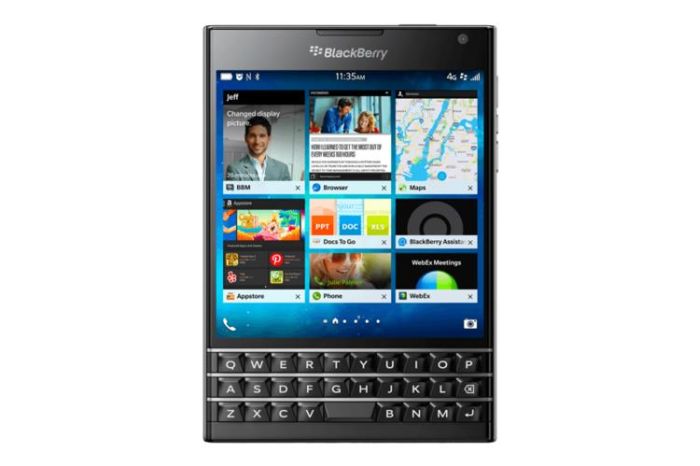
The smartphone is equipped with a physical QWERTY keyboard and a large, square screen, which has a 4.5-inch diagonal. Smartphone was made of stainless steel frame, which functions as the antenna, and the front panel is covered with a profiled Gorilla Glass 3. Passport is based on quad-core Snapdragon 801 system clocked at 2.2 GHz, which is supported by 3 GB of RAM. 4.5-inch screen device works at a resolution of 1440 x 1440 pixels and can boast an indicator of PPI ratio of 453. Passport is also equipped with a 32 GB built-in memory, and the main camera has a 13-megapixel sensor and optical image stabilization (OIS).
Inside Blackberry Passport You can find:
Body Dimensions 128 x 90.3 x 9.3 mm (5.04 x 3.56 x 0.37 in)
Weight 196 g (6.91 oz)
Keyboard QWERTYSIM Nano-SIM
– Capacitive touch 3-row BlackBerry keyboard
Display Type IPS LCD capacitive touchscreen, 16M colors
Size 4.5 inches (~56.5% screen-to-body ratio)
Resolution 1440 x 1440 pixels (~453 ppi pixel density)
Multitouch Yes, up to 10 fingers
Protection Corning Gorilla Glass 3
Platform OS BlackBerry OS
10.3, upgradable to v10.3.2
Chipset Qualcomm MSM8974AA Snapdragon 801
CPU Quad-core 2.26 GHz Krait 400
For unlock Blackberry Passport do only this steps:
1. go to sim-unlock.net and choose Your Blackberry model or go directly to unlock by code Blackberry Passport
2. press “Unlock Blackberry Passport”
3. Choose unlock product for Your Blackberry ( in some cases only one product is available )
4. Enter your Blackberry IMEI number and if needed other required information.
5. Press “order code”
6. At shopping cart fill all needed information like name, e-mail and others
7. Pay for an unlock code
8. After average time (check how much it takes for chosen product) You will receive all codes and unlock guide to Your Blackberry Passport .
How to enter unlock code to Blackberry Passport ?
How to enter the unlock code in a BlackBerry Passport:
1. Insert an unaccepted sim card
2. Phone will ask for MEP network unlock code
3. Enter the unlock code provided by sim-unlock.net
4. Your Blackbery Passport is unlocked
After unlock Your Blackberry Passport You can use it with any sim card.
Unlock code will be sent to email, and your Blackberry will be permanently Unlocked to work on any GSM Carrier, and you can use any sim card operators such as Movistar, Rogers, O2, Orange, T-mobile, Vodafone, Telenor, Telia, Hutchison, Telenor etc.
We give You 100% working codes from Blackberry servers.
We need Your Blackberry Passport IMEI number to unlock it.
Why unlock Blackberry Passport and why choose sim-unlock.net ?
– cutting down on the cost of calls and text messages
– we always inform You how to enter unlock code to Your Blackberry
– unlock your Blackberry Passport without leaving home
– waiting time for the code was reduced to a minimum by an automated system on our website
– we give 100% support in case of any problems while unlocking Your Blackberry Passport
– we Guarantees fastest time and lowest prices