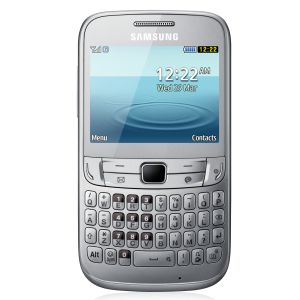
The Samsung Galaxy Chat comes with the very sleek candy-bar style with the measurement of 118.9 x 59.3 x 11.7 millimeters and body-weight of about 112 gr. The display measures 3-inch TFT capacitive touchscreen and below the display there are actually three touch-sensitive keys including Menu, Home and Back. Below those buttons, you’ll see the four rows physical QWERTY keyboard that can be very useful specifically for people who still prefers typing on keys to text message rather than relying on the on-screen keyboard. The dimension of keypad itself is actually larger as compared to the standard BlackBerry’s keyboard so that it can give the more comfortable typing.
The device only provides the main camera of 2 MP minus the existence of auto-focus and secondary camera for video calls. Using this camera, people can take image with the maximum quality of 1600×1200 pixels and record VGA video using the quality of 640x480p at 25 frames per second. This device is certainly not good for those who have the high interest in digital photography. But happily, the phone has actually been loaded with the built-in photo and video editor together with the geo-tagging feature.
To access the 2G network, this phone runs on the quad-band GSM and also the dual-band UMTS network. When using the 3G network, users will be given the internet speed of up to 7.2 Mbps via HSDPA and up to 5.76 Mbps through HSUPA. The default browser supports for HTML and HTML5 web browsing and there are the built-in online services that include YouTube and also Picasa. For the wireless network and local connectivity, the device has been equipped with the Bluetooth 3.0, Wi-Fi 802.11 b/g/n, microUSB 2.0 (mass storage device, USB charging and computer synchronization).
What You can find in Samsung Galaxy Chat B533 ?
Internet & connectivity
2G Network Band (MHz)
850/900/1800/1900
Maps
No
GPS Support
No
GPRS
Yes, Class 10
Browser
Yes
Email
Yes
2G
Yes
WAP
Yes
Audio Jack
3.5 mm
USB
Yes, microUSB v2
3G
No
Bluetooth
Yes, v2.1
Wifi
Yes
Infrared
No
WLAN
No
Java
Yes
General features
Sales Package
Handset, Battery, Charger, Headset, Data Cable, S Pen, User Manual, Warranty Card
Handset Colour
Pure White
Input Type
Qwerty Keyboard
Form Factor
Bar
Memory
Card Slot
Yes, microSD
Internal Memory
Yes, 45 MB
Phonebook
1000 Entries
Call Records
Yes
Expandable Memory
Yes, 8 GB
Battery
Standby Time
500 hrs
Talk Time
11 hrs
Battery Type
Li-ion 1000 mAh
Camera
Red Eye Reduction
No
Secondary Camera
No
HD Recording
No
Zoom
4x Digital Zoom
Primary Camera
Yes, 1.3 MP
Flash
No
Video Recording
Yes
Auto Focus
Yes
Phone size
Weight
95 gm
Dimensions (L X B X H)
60 x 109.5 x 12.3 mm
Sim type
CDMA
No
Dual Sim
Yes, GSM+GSM
GSM
Yes
Display
Screen Resolution
220 x 176 Pixels
Screen Size
2.2 Inches
Colors
256 K
Touch Screen
No
Other features
Dual SIM (dual stand-by), SNS integration, Organizer, Voice memo, Predictive text input
Multimedia & entertainment
MMS
Yes
Messaging
Yes
Games
Yes
FM Radio
Yes, Wired
Video Player
Yes, MP4/H.264
Sound
Alert Types
Vibration/MP3 Ringtones
Loudspeaker
Yes
Platform
Java
Yes
To unlock Samsung Galaxy Chat B533 we need only IMEI number, rest is written below:
1. go to sim-unlock.net and choose Your Samsung model or go directly to unlock by code Samsung Galaxy Chat B533
2. press “Unlock Samsung Galaxy Chat B533”
3. Choose unlock product for Your Samsung ( in some cases only one product is available )
4. Enter your Samsung IMEI number and if needed other required information.
5. press “order code”
6. at shopping cart fill all needed information like name, e-mail and others
7. Pay for an unlock code
8. after average time (check how much it takes for chosen product) You will receive all codes and unlock guide to Your Samsung Galaxy Chat B533 .
To enter unlocking code to Your Samsung Galaxy Chat B533 You need to do :
Unlock code You can enter in three different ways:
1. Insert foreign (Unaccepted) Sim card
2. The phone should ask for unlock code
3. Enter Unfreeze or Defreeze code
4. Enter NCK or Network code
The phone is now unlocked
If your phone does not ask for the unlock code:
1. Turn on the phone with original Sim card or without Sim card
2. Enter #7465625*638*NCK/Network#
The phone is now unlocked.
If your phone does not ask for the unlock code:
1. Turn on the phone with a foreign (Unaccepted) Sim card
2. Then enter the following sequence:
#0199*Unfreeze/Defreeze#
#0111*NCK/Network#
#0121*SCK/Provider#
#0133*SPCK/Subprovider#
The phone is now unlocked.
Unlock code will be sent to email, and your Samsung will be permanently Unlocked to work on any GSM Carrier, and you can use any sim card operators such as Movistar, Rogers, O2, Orange, T-mobile, Vodafone, Telenor, Telia, Hutchison, Telenor etc.
Try sim-unlock.net whitout any fear.
After unlocking You can use Your Samsung Galaxy Chat B533 with sim cards from differents network like vodafone, t-mobile, O2, movistar, orange.
Unlocking by code Samsung Galaxy Chat B533 is easy, fast and cheap.
Why unlock Samsung Galaxy Chat B533 and why choose sim-unlock.net ?
– after unlock You can take advantage of cheaper tariffs from locally competing networks while abroad
– our support will answer to Your question and problems while unlocking Samsung Galaxy Chat B533
– we are cheapest unlocking site over the internet
– we Guarantees fastest time and lowest prices
– cutting down on the cost of calls and text messages
– we give 100% support in case of any problems while unlocking Your Samsung Galaxy Chat B533