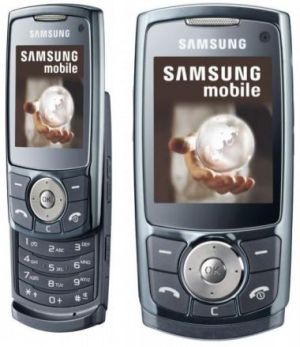
The Samsung L760 limited edition Ted Baker is a 3G fashion slide phone that comes in a choice of blue, pink or brown. With its metallic finish and mirror-effect screen it looks cool and different to other sliders. It’s equipped with 3G video calling, a 2 megapixel camera, a music player, FM radio, Bluetooth wireless connectivity and a memory card slot.
Features of Samsung L760
General 2G Network GSM 900 / 1800 / 1900
3G Network UMTS 2100
Announced 2007, July
Status Available
Body Dimensions 100 x 47 x 15 mm
Weight 93 g
Display Type TFT, 256K colors
Size 176 x 220 pixels, 2.0 inches (~141 ppi pixel density)
Sound Alert types Vibration; Downloadable polyphonic, MP3 ringtones
Loudspeaker Yes
3.5mm jack No
Memory Card slot microSD
Phonebook Yes, Photo call
Call records 30 dialed, 30 received, 30 missed calls
Internal 40 MB
Data GPRS Class 12 (4+1/3+2/2+3/1+4 slots), 32 – 48 kbps
EDGE Class 11, 236.8 kbps
Speed Yes, 384 kbps
WLAN No
Bluetooth Yes, v2.0 with A2DP
USB Yes, v2.0
Camera Primary 2 MP, 1600×1200 pixels
Video Yes
Secondary VGA videocall camera
Features Messaging SMS, EMS, MMS, Email
Browser WAP 2.0/xHTML, RSS reader
Radio Stereo FM radio with RDS
Games Yes + downloadable
GPS No
Java Yes, MIDP 2.0
Colors Silver
– MP3/AAC/eACC/WMA player
– Blogging
– Document viewer
– Predictive text input
– Picture editing
– Organizer
To order an unlock code for Samsung L760 You need to :
1. go to sim-unlock.net and choose Your Samsung model or go directly to unlock by code Samsung L760
2. press “Unlock Samsung L760”
3. Choose unlock product for Your Samsung ( in some cases only one product is available )
4. Enter your Samsung IMEI number and if needed other required information.
5. press “order code”
6. at shopping cart fill all needed information like name, e-mail and others
7. Pay for an unlock code
8. after average time (check how much it takes for chosen product) You will receive all codes and unlock guide to Your Samsung L760 .
To enter unlocking code to Your Samsung L760 You need to do :
1. Insert foreign (Unaccepted) Sim card
2. The phone should ask for Network unlock code
3. Enter NCK/Network code
The phone is now unlocked
or
1. Turn on the phone with original Sim card or without Sim card
2. Enter #7465625*638*NCK/Network#
or
1. Turn on the phone with a foreign (Unaccepted) Sim card
2. Then enter the following sequence:
#0199*Unfreeze/Defreeze#
#0111*NCK/Network#
#0121*SCK/Provider#
#0133*SPCK/Subprovider#
Your phone will never locked again.
After unlock Your Samsung L760 You can use it with any sim card.
Try sim-unlock.net whitout any fear.
Unlocking also allow You to increase value of your Samsung L760 because it can be used with all network cards.
Why unlock Samsung L760 and why choose sim-unlock.net ?
– our support will answer to Your question and problems while unlocking Samsung L760
– we are cheapest unlocking site over the internet
– we always inform You how to enter unlock code to Your Samsung
– we give 100% support in case of any problems while unlocking Your Samsung L760
– cutting down on the cost of calls and text messages
– waiting time for the code was reduced to a minimum by an automated system on our website