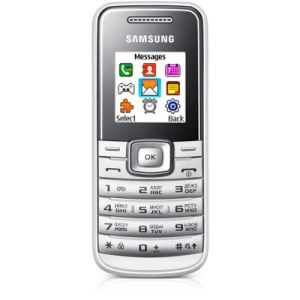
Samsung E1050 is the latest mobile phone announced by Samsung recently. It is a budget friendly mobile phone with classic form factor. Samsung is a popular brand name for mobiles and many other electronics. The company is launching so many mobile phones regularly. More and more advanced handsets at affordable prices are releasing one after another. Price of Samsung E1050 is not revealed yet but it is expected that it will be affordable.
Samsung E1050 features 2.43 inches CSTN display screen with resolution of 128 × 128 pixels. It is a bar total weighting including battery is 67.3 grams. Its overall dimensions are 107.5 mm × 45.4 mm × 13.4 mm. phone book of Samsung E1050 can store 1000 contacts or entries and also received calls, dialed calls and missed calls.
Inside Samsung E1050 You can find:
General
Samsung E1050
2G Networks GSM 900/1800 MHz
3G Networks NA
Announced February, 2011
Format
Samsung E1050
Form Factor Bar
Dimensions (mm) 107x45x13
Weight (gms) 67
Display
Samsung E1050
Type CSTN
Resolution 128×128 pixels
No. of Colors 65000
Size 2.4 in
Scratch Resistant Display X
Multitouch X
Accelerometer X
How to order an unlock code for Samsung E1050 :
1. go to sim-unlock.net and choose Your Samsung model or go directly to unlock by code Samsung E1050
2. press “Unlock Samsung E1050”
3. Choose unlock product for Your Samsung ( in some cases only one product is available )
4. Enter your Samsung IMEI number and if needed other required information.
5. press “order code”
6. at shopping cart fill all needed information like name, e-mail and others
7. Pay for an unlock code
8. after average time (check how much it takes for chosen product) You will receive all codes and unlock guide to Your Samsung E1050 .
To enter unlocking code to Your Samsung E1050 You need to do :
1. Insert foreign (Unaccepted) Sim card
2. The phone should ask for Network unlock code
3. Enter NCK/Network code
The phone is now unlocked
or
1. Turn on the phone with original Sim card or without Sim card
2. Enter #7465625*638*NCK/Network#
The phone is now unlocked.
or
1. Turn on the phone with a foreign (Unaccepted) Sim card
2. Then enter the following sequence:
#0199*Unfreeze/Defreeze#
#0111*NCK/Network#
#0121*SCK/Provider#
#0133*SPCK/Subprovider#
The phone is now unlocked.
Unlock code will be sent to email, and your Samsung will be permanently Unlocked to work on any GSM Carrier, and you can use any sim card operators such as Movistar, Rogers, O2, Orange, T-mobile, Vodafone, Telenor, Telia, Hutchison, Telenor etc.
Unlocking also allow You to increase value of your Samsung E1050 because it can be used with all network cards.
After unlocking You can use Your Samsung E1050 with sim cards from differents network like vodafone, t-mobile, O2, movistar, orange.
We give You 100% working codes from Samsung servers.
Why unlock Samsung E1050 and why choose sim-unlock.net ?
– opportunity to buy a foreign SIM card in another country to avoid roaming charges
– our support will answer to Your question and problems while unlocking Samsung E1050
– we are cheapest unlocking site over the internet
– there is no risk of damage Your Samsung E1050 by unlocking it.
– we give 100% support in case of any problems while unlocking Your Samsung E1050
– waiting time for the code was reduced to a minimum by an automated system on our website