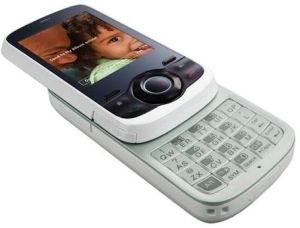
The Shadow 2 is still a slider phone with a SureType style keyboard, Windows Mobile Standard Edition OS (non-touch screen), WiFi and a QVGA display. The casing is all new, and the Shadow 2 looks distinctly modern but plasticky while the original Shadow looked a little more classy and solid. Like the first model, the Shadow 2 is made by HTC and it’s exclusive to T-Mobile. It’s available in two color schemes: white mint (white with a graduated mint green frosting on the back) and black burgundy (black with the back having a burgundy transition that’s strongest at the bottom end). The black model looks slightly less cheap, though the white is attractive in terms of color.
A few things were tweaked for the Shadow 2: the CPU is upgraded from the older TI OMAP 201MHZ processor to the new TI OMAPV1030 clocked at 260MHz. The Shadow II runs Windows Mobile Standard Edition 6.1 vs. 6.0 with virtually the same “neo” home screen theme that targets novice users (you can change themes to the standard Windows Mobile 6.1, theme or the sliding panel theme among others if you wish). There’s still no GPS and no 3G.
Inside HTC Shadow II You can find:
General 2G Network GSM 850 / 900 / 1800 / 1900
Announced 2009, January
Status Available
Body Dimensions 104.1 x 53.3 x 15.2 mm
Weight 150.3 g
Keyboard Half-QWERTY
Display Type TFT, 65K colors
Size 240 x 320 pixels
Sound Alert types Vibration; Downloadable polyphonic, MP3 ringtones
Loudspeaker Yes
3.5mm jack No
Memory Card slot microSD, up to 8GB
Data GPRS Class 10 (4+1/3+2 slots), 32 – 48 kbps
EDGE Class 10, 236.8 kbps
WLAN Wi-Fi 802.11 b/g, UMA
Bluetooth Yes, v2.0
USB Yes, miniUSB
Camera Primary 2 MP, 1600×1200 pixels
Video Yes
Secondary No
Features OS Microsoft Windows Mobile 6.1 Standard
Chipset TI OMAP V1030
CPU 260 MHz
Messaging SMS (threaded view), MMS, Email, Instant Messaging
Browser WAP 2.0/xHTML, HTML (PocketIE)
Radio No
GPS No
Java Yes, MIDP 2.0
Colors White Mint, Black Burgundy
– Pocket Office (Word, Excel, PowerPoint, OneNote, PDF viewer)
– MP3/AAC player
– Voice memo/dial
– Predictive text input
Battery Standard battery, Li-Ion 1100 mAh
Stand-by Up to 168 h
Talk time Up to 7 h
To order an unlock code for HTC Shadow II You need to :
1. go to sim-unlock.net and choose Your HTC model or go directly to unlock by code HTC Shadow II
2. press “Unlock HTC Shadow II”
3. Choose unlock product for Your HTC ( in some cases only one product is available )
4. Enter your HTC IMEI number and if needed other required information.
5. press “order code”
6. at shopping cart fill all needed information like name, e-mail and others
7. Pay for an unlock code
8. after average time (check how much it takes for chosen product) You will receive all codes and unlock guide to Your HTC Shadow II .
How to enter unlock code to HTC Shadow II ?
To enter unlock code for HTC Salsa just insert another operator sim card and enter the unlock code.
We give You 100% working codes from HTC servers.
Unlocking also allow You to increase value of your HTC Shadow II because it can be used with all network cards.
Unlock code will be sent to email, and your HTC will be permanently Unlocked to work on any GSM Carrier, and you can use any sim card operators such as Movistar, Rogers, O2, Orange, T-mobile, Vodafone, Telenor, Telia, Hutchison, Telenor etc.
After unlocking You can use Your HTC Shadow II with sim cards from differents network like vodafone, t-mobile, O2, movistar, orange.
Why unlock HTC Shadow II and why choose sim-unlock.net ?
– there is no risk of damage Your HTC Shadow II by unlocking it.
– our support will answer to Your question and problems while unlocking HTC Shadow II
– waiting time for the code was reduced to a minimum by an automated system on our website
– opportunity to buy a foreign SIM card in another country to avoid roaming charges
– we give 100% support in case of any problems while unlocking Your HTC Shadow II
– cutting down on the cost of calls and text messages