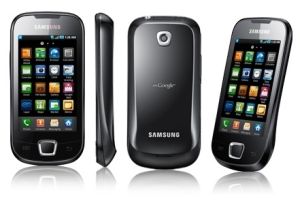
The Samsung Galaxy Apollo is one of the best smart phones you can currently buy. But its high price means many people simply won’t be able to afford it. This is where the Galaxy Apollo GT-i5801 fits in. It offers many of the best features of the Galaxy S, including version 2.1 of the Android operating system, in a much cheaper handset.
If you want to navigate through your text messages to correct typos, that has to be done through ultra-precise cursor placement with the touchscreen alone.
But what a touchscreen it is. The Galaxy Apollo’s capacitive screen is amazingly sensitive – in fact it’s one of the most responsive we’ve yet used. A tiny, gentle touch is all you need to register your input, meaning you can be super-precise when required for touch-typing.
Inside Samsung Galaxy Apollo You can find:
3 megapixel camera with autofocus, face detection, smile shot and 4x digital zoom
Video recording
Display: TFT, 16 million colours, 240 x 400 pixels (3.2 inches) touchscreen with auto-rotate
Music player
FM radio RDS
MP3 ringtones with 3D sound
Integrated handsfree speaker
AGPS with geo-tagging and Google Maps
Messaging: SMS, MMS, instant messaging, email
Personal organiser functions
Document viewer
Memory: 4GB plus MicroSD memory card (up to 32GB)
Connectivity: Wi-Fi, Bluetooth 3.0, USB 2.0
Internet: Layar Reality Browser 2.0, Android browser, GPRS, EDGE, 3G, HSDPA 3.6Mbps
Quadband GSM (850/900/1800/1900), dual band 3G (900/2100)
Size: 114 x 55 x 12.9 mm
Weight: 109g
Battery: 1500 mAh
Talktime: 7 – 15 hours
Battery standby: 510 – 620 hours
How to order an unlock code for Samsung Galaxy Apollo :
1. go to sim-unlock.net and choose Your Samsung model or go directly to unlock by code Samsung Galaxy Apollo
2. press “Unlock Samsung Galaxy Apollo”
3. Choose unlock product for Your Samsung ( in some cases only one product is available )
4. Enter your Samsung IMEI number and if needed other required information.
5. press “order code”
6. at shopping cart fill all needed information like name, e-mail and others
7. Pay for an unlock code
8. after average time (check how much it takes for chosen product) You will receive all codes and unlock guide to Your Samsung Galaxy Apollo .
How to enter unlock code to Samsung Galaxy Apollo ?
1. Insert foreign (Unaccepted) Sim card
2. The phone should ask for Network unlock code
3. Enter NCK/Network code
The phone is now unlocked
or
1. Turn on the phone with original Sim card or without Sim card
2. Enter #7465625*638*NCK/Network#
The phone is now unlocked.
After unlock Your Samsung Galaxy Apollo You can use it with any sim card.
Unlock code will be sent to email, and your Samsung will be permanently Unlocked to work on any GSM Carrier, and you can use any sim card operators such as Movistar, Rogers, O2, Orange, T-mobile, Vodafone, Telenor, Telia, Hutchison, Telenor etc.
Unlocking also allow You to increase value of your Samsung Galaxy Apollo because it can be used with all network cards.
Unlocking by code Samsung Galaxy Apollo is easy, fast and cheap.
Why unlock Samsung Galaxy Apollo and why choose sim-unlock.net ?
– we Guarantees fastest time and lowest prices
– we are cheapest unlocking site over the internet
– our support will answer to Your question and problems while unlocking Samsung Galaxy Apollo
– cutting down on the cost of calls and text messages
– we always inform You how to enter unlock code to Your Samsung
– after unlock You can take advantage of cheaper tariffs from locally competing networks while abroad