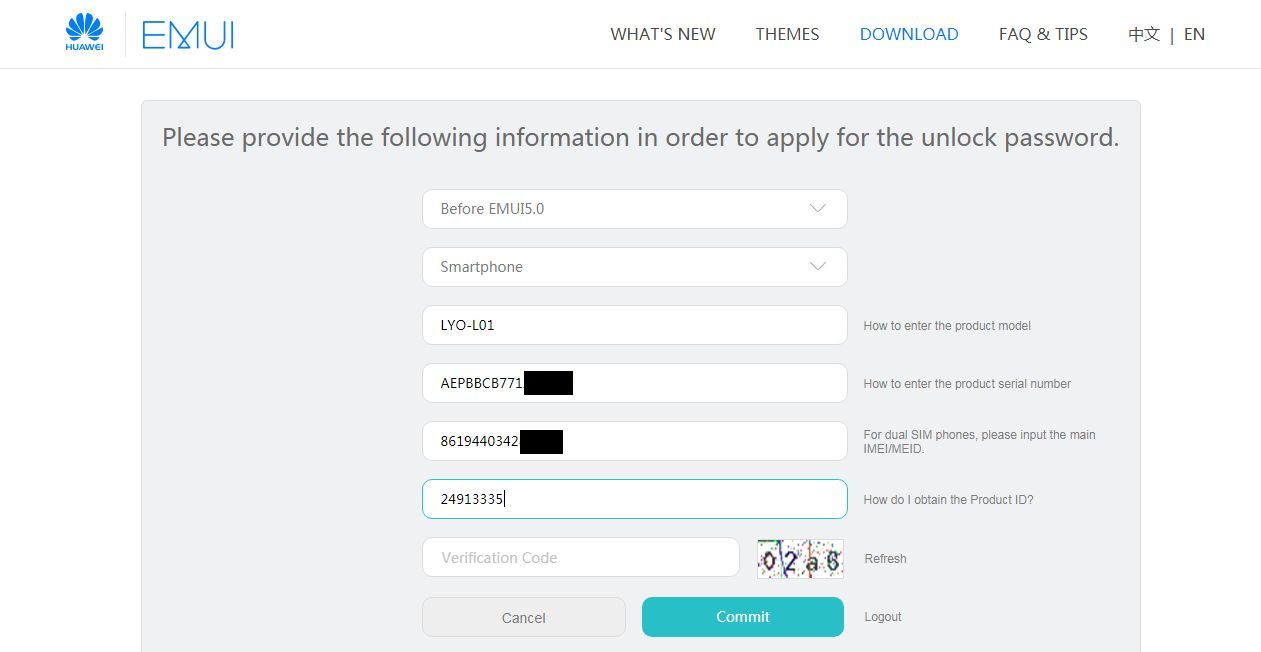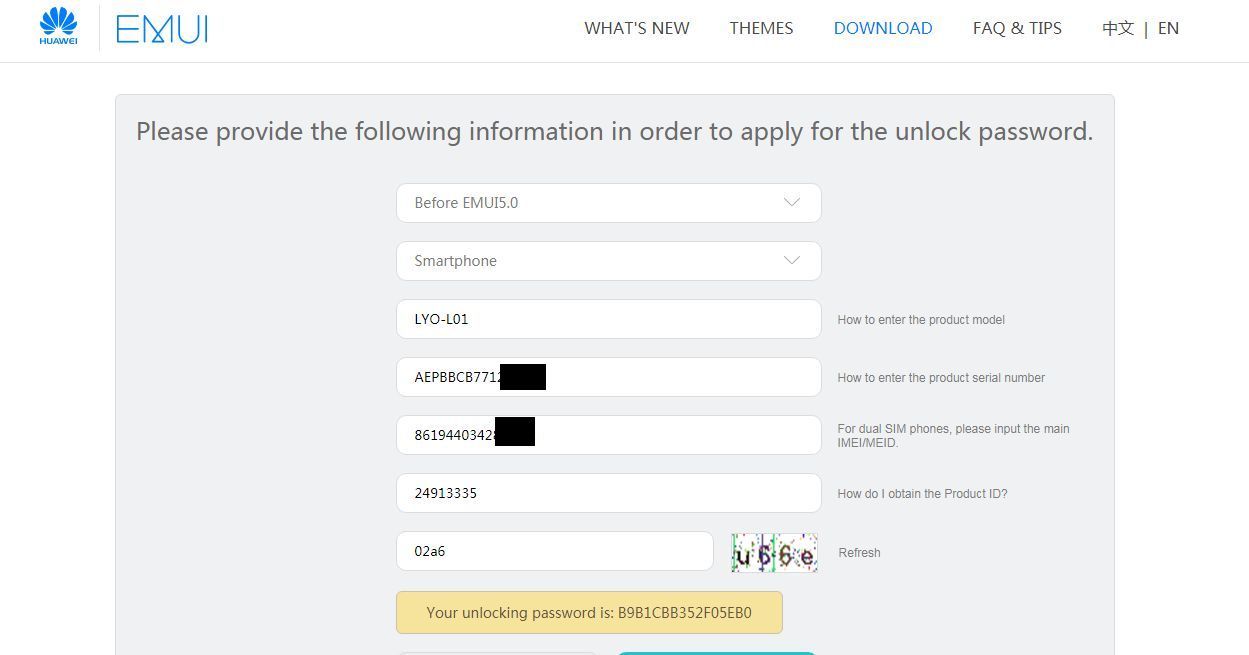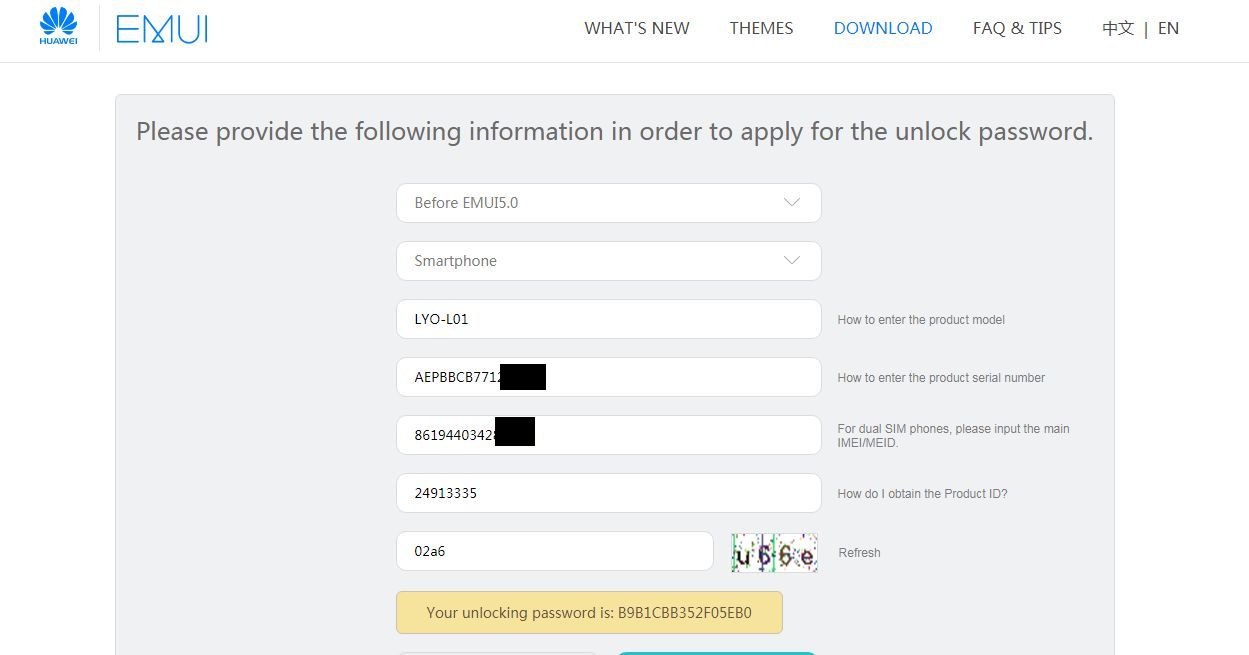
How to obtain a Huawei Bootloader password ?
The password for unlocking the Bootloader for Huawei can be generated by using the official Huawei website
EMUI Huawei.
In order to receive the password you need to register on this website and fill in the form, about your phone.
Many people have problems with providing the correct information about their phone details. I will focus mainly on this issue here.
If you are having any difficulties in filling the form, please use the following link on IMEI24.com website Huawei product ID and serial number check. The only information needed is the IMEI number.
How to check the serial number, Product model and Product ID by IMEI number
1. Use this link Huawei product ID and serial number check
2.Enter your Huawei IMEI number
3.After a couple of seconds you will receive all info including phone warranty, Serial Number, Product Model and Product ID.
How to obtain a bootloader password for a Huawei
1. Visit this website EMUI Huawei
2. Enter the required data IMEI number, serial number, product model and product ID.
3. Type in the password from the picture to confirm that you are a real person.
4. Press Commit button
5. Bootloader password will appear on the screen.