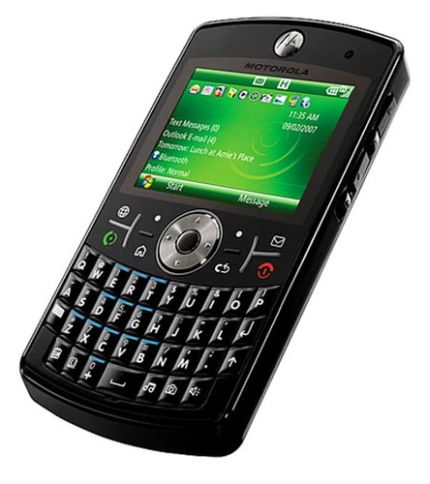
Motorola Q9 runs the Windows Mobile 5.0 Smartphone Edition OS and has a landscape 320×240 screen. The lcd 320 x 240 pixel screen won’t surprise anyone with its resolution and 65,000 colors. The horizontal display is great for both browsing and document reading. The keypad requires some practice but after that typing is very fast and error-free.
Some of parameters of Your Motorola Moto Q9
Body Dimensions 118 x 67 x 11.8 mm, 85 cc (4.65 x 2.64 x 0.46 in)
Weight 134 g (4.73 oz)
Keyboard QWERTY
SIM Mini-SIM
Display Type TFT, 65k colors
Size 2.4 inches (~22.6% screen-to-body ratio)
Resolution 320 x 240 pixels (~167 ppi pixel density)
– 5-way navigation button
– Downloadable wallpaper and screensaversPlatform OS Microsoft Windows Mobile 6.0 Standard
CPU 325 MHz
To unlock Motorola Moto Q9 we need only IMEI number, rest is written below:
1. go to sim-unlock.net and choose Your Motorola model or go directly to unlock by code Motorola Moto Q9
2. press “Unlock Motorola Moto Q9”
3. Choose unlock product for Your Motorola ( in some cases only one product is available )
4. Enter your Motorola IMEI number and if needed other required information.
5. Press “order code”
6. At shopping cart fill all needed information like name, e-mail and others
7. Pay for an unlock code
8. After average time (check how much it takes for chosen product) You will receive all codes and unlock guide to Your Motorola Moto Q9 .
Easy way to enter unlock code to Motorola Moto Q9 :
The unlocking procedure is very basic, just follow these steps and your device will be network free.
1. Start the device with a simcard different than the one that works in your Motorola Moto Q9. (Your device works with AT&T, insert a T-Mobile simcard)
2. Message input unlock code should appear (if for any reason the device shows a message Contact operator or Inability to enter the code, please leave the Moto Q9 for 30 minutes or more. After some time window enter unlock code should appear)
**In special cases you might try a #073887* sequence to force your device to ask for an unlock code.
3. Dial the unlock code provided by sim-unlock.net
4. Motorola Moto Q9 is now capable for any network you want.
We give You 100% working codes from Motorola servers.
Unlock code will be sent to email, and your Motorola will be permanently Unlocked to work on any GSM Carrier, and you can use any sim card operators such as Movistar, Rogers, O2, Orange, T-mobile, Vodafone, Telenor, Telia, Hutchison, Telenor etc.
After unlocking You can use Your Motorola Moto Q9 with sim cards from differents network like vodafone, t-mobile, O2, movistar, orange.
Unlocking also allow You to increase value of your Motorola Moto Q9 because it can be used with all network cards.
Why unlock Motorola Moto Q9 and why choose sim-unlock.net ?
– unlock your Motorola Moto Q9 without leaving home
– we always inform You how to enter unlock code to Your Motorola
– waiting time for the code was reduced to a minimum by an automated system on our website
– there is no risk of damage Your Motorola Moto Q9 by unlocking it.
– our support will answer to Your question and problems while unlocking Motorola Moto Q9
– can be used each sim card from all world