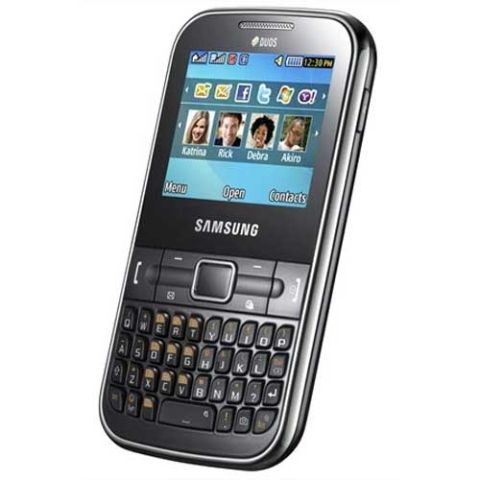
Samsung chat 335 comes with QWERTY keyboard and a TFT display of 2.4 inches which displays 256 thousand colors at a resolution of 320×240. The phone is made of average quality, black, smooth plastic. At the top part of the case phone has two slots – 3.5 mm jack and microUSB. It is encouraging that in quite a cheap phone, decided to install a standard headphone jack and USB.
Inside Samsung Chat 335 You can find:
Body Dimensions 111.2 x 61.2 x 12 mm (4.38 x 2.41 x 0.47 in)
Weight 93 g (3.28 oz)
Keyboard QWERTY
SIM Mini-SIM
– Optical trackpad
Display Type TFT, 256K colors
Size 2.4 inches (~26.2% screen-to-body ratio)
Resolution 320 x 240 pixels (~167 ppi pixel density)
Memory Card slot microSD, up to 8
GB (dedicated slot)
Phonebook 1000 entries, Photocall
Call records Yes
Internal 60 MB
Camera Primary 2 MP
Video Yes
Read this few steps, how to unlock Your Samsung Chat 335:
1. go to sim-unlock.net and choose Your Samsung model or go directly to unlock by code Samsung Chat 335
2. press “Unlock Samsung Chat 335”
3. Choose unlock product for Your Samsung ( in some cases only one product is available )
4. Enter your Samsung IMEI number and if needed other required information.
5. Press “order code”
6. At shopping cart fill all needed information like name, e-mail and others
7. Pay for an unlock code
8. After average time (check how much it takes for chosen product) You will receive all codes and unlock guide to Your Samsung Chat 335 .
Easy way to enter unlock code to Samsung Chat 335 :
How to enter a network unlock code in a Samsung Chat 335
Entering the unlock code in a Samsung Chat 335 is very simple.
1. Start the Samsung Chat 335 with an unaccepted simcard (unaccepted means different than the one in which the device works)
2. Special unock window should appear
– For message Sim network unlock pin you should enter the codes if the following order, Unfreeze confirm, NCK confirm (please try a couple of times if the Chat 335 does not accept it for the first time)
There is also a special RGCK (regional lock code) code sometimes provided. Please use the RGCK code the same way as the NCK code.
– If Service provider pin appears enter the codes in this order
Unfreeze confirm, SPCK confirm (try a couple of times)
3. Samsung Chat 335 is now network unlocked !!!
We need Your Samsung Chat 335 IMEI number to unlock it.
The Samsung Chat 335 can be easily unlock with us.
Unlocking by code Samsung Chat 335 is easy, fast and cheap.
Unlocking also allow You to increase value of your Samsung Chat 335 because it can be used with all network cards.
Why unlock Samsung Chat 335 and why choose sim-unlock.net ?
– we always inform You how to enter unlock code to Your Samsung
– can be used each sim card from all world
– we give 100% support in case of any problems while unlocking Your Samsung Chat 335
– our support will answer to Your question and problems while unlocking Samsung Chat 335
– we are cheapest unlocking site over the internet
– cutting down on the cost of calls and text messages