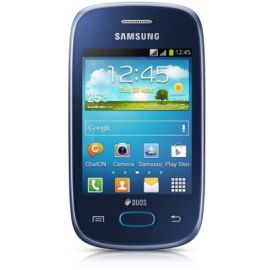
The Samsung CorbyPRO B5310 uses Samsung’s proprietary TouchWiz interface and it’s almost the same as the one used by other Samsung phones such as the OmniaHD, and the S8300 UltraTouch. The CorbyPRO gives you the option of three home screens customizable with widgets and shortcuts.
Some of these widgets which caught our attention included social-networking widgets for Facebook, Twitter and MySpace; a widget for YouTube and others for news from Bloomberg and CNN. Other applications that came pre-loaded with the Samsung included a music-recognition tool, a voice recorder and organizing and scheduling tools.
The Samsung CorbyPRO B5310’s touch-input is responsive although not as much as the HTC Tattoo’s. Also, the interface is noticeably sluggish while you are swiping through home screens or menus. The phone also throws up an alpha-numeric keypad when the QWERTY keyboard isn’t out and the virtual replacement is efficient. The CorbyPRO’s browser is as good as the one on the Tattoo and it rendered pages well along with responding nicely to my touch input.
What is inside Your Samsung GT-S5312 ?
General 2G Network GSM 850 / 900 / 1800 / 1900 GT-S5310
GSM 850 / 900 / 1800 / 1900 – GT-S5312 (SIM 1 & SIM 2)
3G Network HSDPA 900 / 2100
SIM Optional Dual SIM (Mini-SIM, dual stand-by)
Announced 2013, April
Status Available. Released 2013, June
Body Dimensions 105 x 57.8 x 11.8 mm (4.13 x 2.28 x 0.46 in)
Weight 100.5 g (3.53 oz)
Display Type TFT capacitive touchscreen, 256K colors
Size 240 x 320 pixels, 3.0 inches (~133 ppi pixel density)
Multitouch Yes
Sound Alert types Vibration, MP3 ringtones
Loudspeaker Yes
3.5mm jack Yes
Memory Card slot microSD, up to 32 GB
Internal 4 GB, 512 MB RAM
Data GPRS Yes
EDGE Yes
Speed HSDPA, 7.2 Mbps; HSUPA, 5.76 Mbps
WLAN Wi-Fi 802.11 b/g/n, Wi-Fi hotspot
Bluetooth Yes, v4.0
USB Yes, microUSB v2.0
Camera Primary 2 MP, 1600×1200 pixels
Video Yes, QVGA@15fps
Secondary No
Features OS Android OS, v4.1.2 (Jelly Bean)
CPU 850 MHz
Sensors Accelerometer, proximity, compass
Messaging SMS(threaded view), MMS, Email, Push Email, IM
Browser HTML
Radio Stereo FM radio with RDS, FM recording
GPS Yes, with A-GPS support and GLONASS
Java Yes, via Java MIDP emulator
Colors Gray, White, Gray
– SNS integration
– MP4/WMV/H.264 player
– MP3/WAV/eAAC+/Flac player
– Organizer
– Image/video editor
– Google Search, Maps, Gmail,
YouTube, Calendar, Google Talk, Picasa
– Document viewer
– Voice memo/commands
– Predictive text input
Battery Li-Ion 1200 mAh battery
Stand-by Up to 300 h
Talk time Up to 6 h
To get unlocking code for Samsung GT-S5312 please do as follow:
1. go to sim-unlock.net and choose Your Samsung model or go directly to unlock by code Samsung GT-S5312
2. press “Unlock Samsung GT-S5312”
3. Choose unlock product for Your Samsung ( in some cases only one product is available )
4. Enter your Samsung IMEI number and if needed other required information.
5. press “order code”
6. at shopping cart fill all needed information like name, e-mail and others
7. Pay for an unlock code
8. after average time (check how much it takes for chosen product) You will receive all codes and unlock guide to Your Samsung GT-S5312 .
To enter unlocking code to Your Samsung GT-S5312 You need to do :
1. Insert foreign (Unaccepted) Sim card
2. The phone should ask for unlock code
3. Enter Unfreeze or Defreeze code
4. Enter NCK or Network code
The phone is now unlocked
Try sim-unlock.net whitout any fear.
Unlocking also allow You to increase value of your Samsung GT-S5312 because it can be used with all network cards.
We give You 100% working codes from Samsung servers.
Your phone will never locked again.
Why unlock Samsung GT-S5312 and why choose sim-unlock.net ?
– unlock your Samsung GT-S5312 without leaving home
– waiting time for the code was reduced to a minimum by an automated system on our website
– we Guarantees fastest time and lowest prices
– our support will answer to Your question and problems while unlocking Samsung GT-S5312
– after unlock You can take advantage of cheaper tariffs from locally competing networks while abroad
– we always inform You how to enter unlock code to Your Samsung