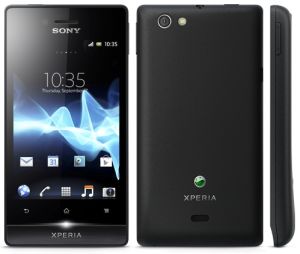
The Sony Xperia Miro has a 3.5-inch screen which is pretty small by today’s standards. What’s worse, though, is that the screen has a pretty low resolution of 320 x 480.
The limited resolution on the Sony Xperia Miro screen means that you often have to zoom in on a webpage just to read headlines that you can usually make out quite clearly at fully zoomed out levels on other phones. Similarly, you find yourself having to do a lot more scrolling or zooming in apps like Facebook or Google Currents.
Storage space is limited to 4GB, but almost half of this is taken up by the OS and various built-in apps, so you’re left with 2.2GB to play with, which isn’t a huge amount really. You can beef up the phone’s storage using microSD cards though with the Sony Xperia Miro accepting cards of up to 32GB in size with the card slot found under the battery cover which is actually a bit tricky to remove.
A few of its other specs have been boosted above those of the Xperia Tipo too, though they’re still fairly modest. It retains an 800MHz single core processor with 512MB of RAM.
Key Features of Sony Xperia miro
General 2G Network GSM 850 / 900 / 1800 / 1900
3G Network HSDPA 900 / 2100 – ST23i
HSDPA 850 / 1900 / 2100 – ST23a
SIM Mini-SIM
Announced 2012, June
Status Available. Released 2012, September
Body Dimensions 113 x 59.4 x 9.9 mm (4.45 x 2.34 x 0.39 in)
Weight 110 g (3.88 oz)
Display Type TFT, capacitive touchscreen, 16M colors
Size 320 x 480 pixels, 3.5 inches (~165 ppi pixel density)
Multitouch Yes, up to 2 fingers
Protection Scratch-resistant glass
– Anti-reflective coating
Sound Alert types Vibration; MP3 ringtones
Loudspeaker Yes
3.5mm jack Yes
Memory Card slot microSD, up to 32 GB
Internal 4 GB (2.2 GB user available), 512 MB RAM
Data GPRS Up to 86 kbps
EDGE Up to 237 kbps
Speed HSDPA, 7.2 Mbps; HSUPA, 5.76 Mbps
WLAN Wi-Fi 802.11 b/g/n, DLNA, Wi-Fi hotspot
Bluetooth Yes, v2.1 with A2DP, EDR
USB Yes, microUSB v2.0, USB On-the-go
Camera Primary 5 MP, 2592 x 1944 pixels, autofocus, LED flash, check quality
Features Geo-tagging, touch focus, face and smile detection, 3D sweep panorama
Video Yes, VGA@30fps, video stabilization
Secondary Yes, VGA
Features OS Android OS, v4.0 (Ice Cream Sandwich)
Chipset Qualcomm MSM7225A
CPU 800 MHz Cortex-A5
GPU Adreno 200
Sensors Accelerometer, proximity, compass
Messaging SMS(threaded view), MMS, Email, Push Email, IM
Browser HTML5
Radio Stereo FM radio with RDS
GPS Yes, with A-GPS support
Java Yes, via Java MIDP emulator
Colors Black, Pink, White with silver, White with gold
– SNS integration
– MP4/H.263/H.264 player
– MP3/eAAC+/WAV player
– TrackID music recognition
– Google Search, Maps, Gmail,
YouTube, Calendar, Google Talk
– Document viewer
– Voice memo/dial/commands
– Predictive text input
Battery Li-Ion 1500 mAh battery
Stand-by Up to 470 h (2G) / Up to 545 h (3G)
Talk time Up to 5 h (2G) / Up to 6 h (3G)
Music play Up to 36 h 30 min
How to order an unlock code for Sony Xperia miro :
1. go to sim-unlock.net and choose Your Sony model or go directly to unlock by code Sony Xperia miro
2. press “Unlock Sony Xperia miro”
3. Choose unlock product for Your Sony ( in some cases only one product is available )
4. Enter your Sony IMEI number and if needed other required information.
5. press “order code”
6. at shopping cart fill all needed information like name, e-mail and others
7. Pay for an unlock code
8. after average time (check how much it takes for chosen product) You will receive all codes and unlock guide to Your Sony Xperia miro .
To enter unlocking code to Your Sony Xperia miro You need to do :
To enter unlock code to Sony Xperia Miro do following:
1. Power the phone on with unaccepted SIM card
2. Wait for a few seconds until the phone screen asks for a network unlock pin code
3. Enter unlock NCK code
4. Your Xperia phone is now unlocked.
What You can do if Your Sony Xperia miro work only with one sim card ? You can unlock it using http://sim-unlock.net
After unlock Your Sony Xperia miro You can use it with any sim card.
We give You 100% working codes from Sony servers.
Unlock code will be sent to email, and your Sony will be permanently Unlocked to work on any GSM Carrier, and you can use any sim card operators such as Movistar, Rogers, O2, Orange, T-mobile, Vodafone, Telenor, Telia, Hutchison, Telenor etc.
Why unlock Sony Xperia miro and why choose sim-unlock.net ?
– we always inform You how to enter unlock code to Your Sony
– we Guarantees fastest time and lowest prices
– we are cheapest unlocking site over the internet
– opportunity to buy a foreign SIM card in another country to avoid roaming charges
– after unlock You can take advantage of cheaper tariffs from locally competing networks while abroad
– our support will answer to Your question and problems while unlocking Sony Xperia miro