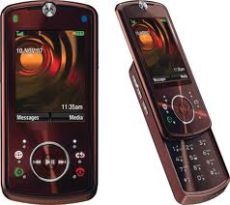
The Motorola Z9 is a large handset, measuring 114mm x 54mm x 14mm (4.5″ x 2.1″ x 0.5″). It feels very wide in your hand, and the 140g (4.9oz) gives a noticable heft. The body is built very solid, with no creaks or sounds when in use. The slide is also very solid, though a bit springy, with no wobble. All in all, the handset’s feel is very nice.
The Z9 is easily recognizable as a Motorola phone. In fact, it almost looks as if someone took the Razr2 V9 flip phone and squashed into a slider design. Though some have taken issue with the mahogany color, we quite like it. The hue is a nice change from the standard black and silver, and it certainly makes the Z9 stand out in the cell phone crowd. The bright, vivid display is a sight to behold. It measures 2.4 inches (320×240 pixels) and supports 262,000 colors, so it shows just about everything well, from graphics to photos to text. You can change the brightness and the backlighting time. The menu interface is generic Moto, unfortunately. It’s fairly easy to use, but we’re hoping for an update soon.
Specifications of Motorola Z9
General 2G Network GSM 850 / 900 / 1800 / 1900
3G Network HSDPA 850 / 1900
Announced 2008, April. Released 2008, April
Status Discontinued
Body Dimensions 114 x 53 x 14 mm
Weight 139 g
Display Type TFT, 256K colors
Size 240 x 320 pixels, 2.4 inches (~167 ppi pixel density)
– Screensavers and wallpapers
– Downloadable logos
Sound Alert types Vibration; Downloadable polyphonic ringtones
Loudspeaker Yes
3.5mm jack No
Memory Card slot microSD
Phonebook 2000 entries, Photocall
Call records 20 dialed, 20 received, 20 missed calls
Data GPRS Class 10 (4+1/3+2 slots), 32 – 48 kbps
EDGE Class 10, 236.8 kbps
Speed HSDPA, 3.6 Mbps
WLAN No
Bluetooth Yes, v2.0 with A2DP
USB Yes, v2.0, miniUSB
Camera Primary 2 MP, 1600×1200 pixels
Video Yes
Secondary No
Features Messaging SMS, EMS, MMS, Email, Instant Messaging
Browser WAP 2.0/xHTML, HTML (Opera 8)
Radio No
Games Yes
GPS Yes
Java Yes, MIDP 2.0
Colors Burgundy Red
– MP3/WMA/eAAC+ player
For unlock Motorola Z9 do only this steps:
1. go to sim-unlock.net and choose Your Motorola model or go directly to unlock by code Motorola Z9
2. press “Unlock Motorola Z9”
3. Choose unlock product for Your Motorola ( in some cases only one product is available )
4. Enter your Motorola IMEI number and if needed other required information.
5. press “order code”
6. at shopping cart fill all needed information like name, e-mail and others
7. Pay for an unlock code
8. after average time (check how much it takes for chosen product) You will receive all codes and unlock guide to Your Motorola Z9 .
Easy way to enter unlock code to Motorola Z9 :
To enter unlock code to motorola phones, insert a foreign (Unaccepted) sim card and enter Unlock Code.
We give You 100% working codes from Motorola servers.
We need Your Motorola Z9 IMEI number to unlock it.
The Motorola Z9 can be easily unlock with us.
After unlocking You can use Your Motorola Z9 with sim cards from differents network like vodafone, t-mobile, O2, movistar, orange.
Why unlock Motorola Z9 and why choose sim-unlock.net ?
– we give 100% support in case of any problems while unlocking Your Motorola Z9
– can be used each sim card from all world
– we always inform You how to enter unlock code to Your Motorola
– opportunity to buy a foreign SIM card in another country to avoid roaming charges
– after unlock You can take advantage of cheaper tariffs from locally competing networks while abroad
– we are cheapest unlocking site over the internet