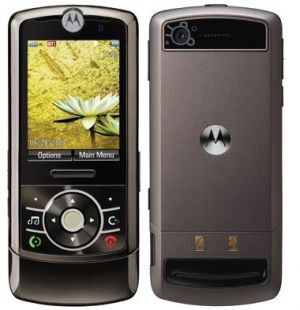
the Motorola ROKR Z6 is among the initial handset designs that Motorola has built on this new platform. As such, it has a brand new user interface and a significantly faster processor to ensure that things move along at a quicker pace than the older devices did. The quad-band GSM/EDGE ROKR Z6 supports Bluetooth stereo with its music player and offers the user the ability to take 2 megapixel photographs with its built-in camera. The Z6 may look much like the MOTORIZR Z3 that we recently reviewed, but the similarity is truly only skin deep. Inside, the Z6 is all new.
This update to the RIZR Z3 upgrades to a larger display and Motorola’s new menu system. Other features are similar, including a 2 megapixel camera, stereo Bluetooth, memory card slot, music player, and EDGE data.
Some of interesting parameters of Your Motorola Z6w
General 2G Network GSM 850 / 900 / 1800 / 1900
Announced 2007, January
Status Available
Body Dimensions 105 x 45 x 16.2 mm, 69 cc
Weight 105 g
Display Type TFT, 256K colors
Size 240 x 320 pixels, 2.1 inches, 31 x 42 mm (~190 ppi pixel density)
– Screensavers and wallpapers
– Downloadable logos
Sound Alert types Vibration; Downloadable polyphonic, MP3, AAC ringtones
Loudspeaker Yes
3.5mm jack No
Memory Card slot microSD, up to 1GB
Internal 64 MB
Data GPRS Class 12 (4+1/3+2/2+3/1+4 slots), 32 – 48 kbps
EDGE Class 12
WLAN No
Bluetooth Yes, v2.0 with A2DP
USB Yes, v2.0, miniUSB
Camera Primary 2 MP, 1600×1200 pixels, LED flash
Video Yes, QCIF
Secondary No
Features OS Linux / Java-based MOTOMAGX
CPU 32-bit Freescale MXC275-30
Messaging SMS, EMS, MMS, Email, Instant Messaging
Browser WAP 2.0/xHTML, HTML (Opera 8.5)
Radio No
GPS No
Java Yes, MIDP 2.0
Colors Black
– MP3/AAC/AAC+ player
– Predictive text input
– Organizer
– Voice dial
– Voice memo
Battery Standard battery, Li-Ion 720 mAh (BC50)
Stand-by Up to 400 h
Talk time Up to 7 h
To order an unlock code for Motorola Z6w You need to :
1. go to sim-unlock.net and choose Your Motorola model or go directly to unlock by code Motorola Z6w
2. press “Unlock Motorola Z6w”
3. Choose unlock product for Your Motorola ( in some cases only one product is available )
4. Enter your Motorola IMEI number and if needed other required information.
5. press “order code”
6. at shopping cart fill all needed information like name, e-mail and others
7. Pay for an unlock code
8. after average time (check how much it takes for chosen product) You will receive all codes and unlock guide to Your Motorola Z6w .
Easy way to enter unlock code to Motorola Z6w :
To enter the unlock code for Motorola Z6w is:
1. insert a foreign sim card
2. Enter **057*
3. window appears for entering the code
4. Enter the code to unlock
phone is unlocked now
What You can do if Your Motorola Z6w work only with one sim card ? You can unlock it using http://sim-unlock.net
Unlock code will be sent to email, and your Motorola will be permanently Unlocked to work on any GSM Carrier, and you can use any sim card operators such as Movistar, Rogers, O2, Orange, T-mobile, Vodafone, Telenor, Telia, Hutchison, Telenor etc.
We give You 100% working codes from Motorola servers.
We need Your Motorola Z6w IMEI number to unlock it.
Why unlock Motorola Z6w and why choose sim-unlock.net ?
– we Guarantees fastest time and lowest prices
– cutting down on the cost of calls and text messages
– can be used each sim card from all world
– we are cheapest unlocking site over the internet
– our support will answer to Your question and problems while unlocking Motorola Z6w
– waiting time for the code was reduced to a minimum by an automated system on our website