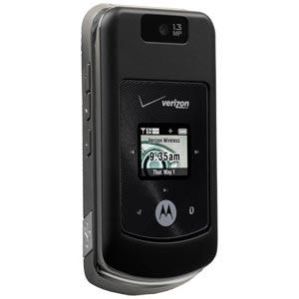
The Motorola RAZR W755 line has been one of the best selling labels for Verizon of the past few years, beginning with the V3c and followed by the V3m. When the more advanced RAZR2 V9m was released, many began to wonder what would happen to the original RAZRs. They have now been discontinued and replaced with the new Motorola W755. It is considered a mid-level phone, with a higher resolution internal display and camera than the W385. Its main competition are the LG VX8350 and Samsung U550, and is targeted to the consumer looking for an easy to use device with some added features and style, without having to jump to a high-end device.
Inside Motorola W755 You can find:
General
Packaged Quantity 1
Product Type Cellular phone
Form Factor Folder (flip)
Phone Design Flip
Integrated Components Voice recorder,
Digital camera,
Digital player
Antenna Internal
Width 1.9 in
Depth 0.7 in
Height 3.9 in
Weight 3.6 oz
Body Color Slate black
Cellular
Technology CDMA2000 1X
Band CDMA2000 1X 1900/800
Service Provider Verizon Wireless
Messaging & Internet
Cellular Messaging Services SMS
Messaging & Data Features Text messages,
Multi media message (MMS),
Picture messages,
Mobile IM
Downloadable Content Screensavers,
Audio files,
Themes,
Video files,
Wallpapers,
Ring tones,
Games,
iTunes music collection
To get unlocking code for Motorola W755 please do as follow:
1. go to sim-unlock.net and choose Your Motorola model or go directly to unlock by code Motorola W755
2. press “Unlock Motorola W755”
3. Choose unlock product for Your Motorola ( in some cases only one product is available )
4. Enter your Motorola IMEI number and if needed other required information.
5. press “order code”
6. at shopping cart fill all needed information like name, e-mail and others
7. Pay for an unlock code
8. after average time (check how much it takes for chosen product) You will receive all codes and unlock guide to Your Motorola W755 .
To enter unlocking code to Your Motorola W755 You need to do :
To enter unlock code to motorola phones, insert a foreign (Unaccepted) sim card and enter Unlock Code.
Your phone will never locked again.
The Motorola W755 can be easily unlock with us.
Try sim-unlock.net whitout any fear.
After unlock Your Motorola W755 You can use it with any sim card.
Why unlock Motorola W755 and why choose sim-unlock.net ?
– unlock your Motorola W755 without leaving home
– opportunity to buy a foreign SIM card in another country to avoid roaming charges
– waiting time for the code was reduced to a minimum by an automated system on our website
– after unlock You can take advantage of cheaper tariffs from locally competing networks while abroad
– we always inform You how to enter unlock code to Your Motorola
– we Guarantees fastest time and lowest prices