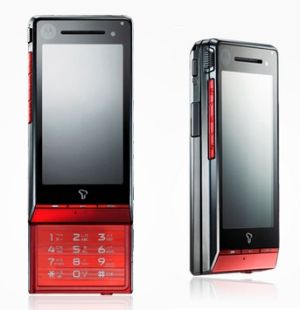
Motorola ROKR ZN50 has 3 home scree menus. It has a 3.2 inch full touch screen display and has a built in support for stereo Bluetooth and HSPDA. Apart from this, Motorola ROKR ZN50 has a 3.0 mega-pixel auto foucs camera which supports video recording.
Since Motorola ROKR ZN50 is meant to be a music phone, it has enough battery to support 30 hours of non stop music run time. Not only this, it has a built in microSD card slot which allows up to 16GB memory card support. In all, the Motorola ROKR ZN50 is truly a rocking phone in regard of music and multimedia options.
Some of interesting parameters of Your Motorola ROKR ZN50
General 2G Network GSM 900 / 1800 / 1900
3G Network HSDPA 2100
Announced 2009, July
Status Available. Released 2009
Body Dimensions 108.9 x 54 x 14.3 mm
Weight 143 g
Display Type TFT resistive touchscreen, 256K colors
Size 240 x 427 pixels, 3.2 inches (~153 ppi pixel density)
Sound Alert types Vibration, MP3, AAC ringtones
Loudspeaker Yes
3.5mm jack Yes
– SRS WOW HD technology
Memory Card slot microSD, up to 16GB
Phonebook Yes
Call records 20 dialed, 20 received, 20 missed calls
Data GPRS Class 10 (4+1/3+2 slots), 32 – 48 kbps
EDGE Class 10, 236.8 kbps
Speed HSDPA, 7.2 Mbps
WLAN No
Bluetooth Yes, v2.1 with A2DP
USB Yes, miniUSB
Camera Primary 3.15 MP, 2048×1536 pixels, autofocus
Features Geo-tagging
Video Yes
Secondary Yes, VGA
Features Sensors Accelerometer
Messaging SMS, MMS, Email
Browser WAP 2.0/xHTML
Radio FM radio with RDS
Games Yes
GPS Yes, with A-GPS support
Java Yes, MIDP 2.0
Colors Black
To unlock Motorola ROKR ZN50 we need only IMEI number, rest is written below:
1. go to sim-unlock.net and choose Your Motorola model or go directly to unlock by code Motorola ROKR ZN50
2. press “Unlock Motorola ROKR ZN50”
3. Choose unlock product for Your Motorola ( in some cases only one product is available )
4. Enter your Motorola IMEI number and if needed other required information.
5. press “order code”
6. at shopping cart fill all needed information like name, e-mail and others
7. Pay for an unlock code
8. after average time (check how much it takes for chosen product) You will receive all codes and unlock guide to Your Motorola ROKR ZN50 .
To enter unlocking code to Your Motorola ROKR ZN50 You need to do :
To enter unlock code to motorola phones, insert a foreign (Unaccepted) sim card and enter Unlock Code.
After unlock Your Motorola ROKR ZN50 You can use it with any sim card.
Unlock code will be sent to email, and your Motorola will be permanently Unlocked to work on any GSM Carrier, and you can use any sim card operators such as Movistar, Rogers, O2, Orange, T-mobile, Vodafone, Telenor, Telia, Hutchison, Telenor etc.
Try sim-unlock.net whitout any fear.
Unlocking by code Motorola ROKR ZN50 is easy, fast and cheap.
Why unlock Motorola ROKR ZN50 and why choose sim-unlock.net ?
– waiting time for the code was reduced to a minimum by an automated system on our website
– we give 100% support in case of any problems while unlocking Your Motorola ROKR ZN50
– our support will answer to Your question and problems while unlocking Motorola ROKR ZN50
– we are cheapest unlocking site over the internet
– unlock your Motorola ROKR ZN50 without leaving home
– we always inform You how to enter unlock code to Your Motorola