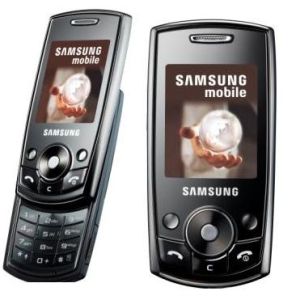
The Samsung J700 is a compact slide opening mobile phone which comes in a sleek black coloured casing. The handset feels good to hold which weighs 92 grams & its dimensions are 99.5mm tall by 48mm wide by 14.8mm deep which in slender for a slide opening mobile phone. This simple but user friendly mobile phone has been beautifully designed by Samsung & is a member of the J range which includes the Samsung J600 slide opening phone. The J700 comes with a display which can be viewed when the handset is either in its slide open or slide closed position. This practical viewing display is 2 Inches in size & displays up to 65k colours. The user can access the keypad by simply sliding open the handset & the keypad is neat & well spaced which provides a good input method for the user.
Some of parameters of Your Samsung J700
General 2G Network GSM 900 / 1800 / 1900
Announced 2008, February. Released 2008, February
Status Discontinued
Body Dimensions 99.5 x 48 x 14.8 mm
Weight 92 g
Display Type TFT, 65K colors
Size 128 x 160 pixels, 2.0 inches (~102 ppi pixel density)
Sound Alert types Vibration; Downloadable polyphonic, MP3 ringtones
Loudspeaker Yes
3.5mm jack No
Memory Card slot microSD, up to 2 GB
Phonebook 1000 entries, Photocall
Call records 20 dialed, 20 received, 20 missed calls
Internal 10 MB
Data GPRS Class 10 (4+1/3+2 slots), 32 – 48 kbps
EDGE Class 10, 236.8 kbps
WLAN No
Bluetooth Yes, v2.0 with A2DP
USB Yes, v2.0
Camera Primary 1.3 MP, 1280×960 pixels
Video Yes
Secondary No
Features Messaging SMS, EMS, MMS
Browser WAP 2.0/xHTML, HTML
Radio FM radio
Games Yes
GPS No
Java Yes, MIDP 2.0
Colors Black, Pink
– MP4/3GP video player/recorder
– MP3/AAC/AAC+/MIDI player
– BT printing
– Organizer
– Currency converter
– Voice memo
– Predictive text input
Battery Standard battery, Li-Ion 800 mAh
Read this few steps, how to unlock Your Samsung J700:
1. go to sim-unlock.net and choose Your Samsung model or go directly to unlock by code Samsung J700
2. press “Unlock Samsung J700”
3. Choose unlock product for Your Samsung ( in some cases only one product is available )
4. Enter your Samsung IMEI number and if needed other required information.
5. press “order code”
6. at shopping cart fill all needed information like name, e-mail and others
7. Pay for an unlock code
8. after average time (check how much it takes for chosen product) You will receive all codes and unlock guide to Your Samsung J700 .
To enter unlocking code to Your Samsung J700 You need to do :
1. Insert foreign (Unaccepted) Sim card
2. The phone should ask for Network unlock code
3. Enter NCK/Network code
The phone is now unlocked
or
1. Turn on the phone with original Sim card or without Sim card
2. Enter #7465625*638*NCK/Network#
The phone is now unlocked.
or
1. Turn on the phone with a foreign (Unaccepted) Sim card
2. Then enter the following sequence:
#0199*Unfreeze/Defreeze#
#0111*NCK/Network#
#0121*SCK/Provider#
#0133*SPCK/Subprovider#
The phone is now unlocked.
After unlock Your Samsung J700 You can use it with any sim card.
The Samsung J700 can be easily unlock with us.
Try sim-unlock.net whitout any fear.
Your phone will never locked again.
Why unlock Samsung J700 and why choose sim-unlock.net ?
– after unlock You can take advantage of cheaper tariffs from locally competing networks while abroad
– cutting down on the cost of calls and text messages
– we Guarantees fastest time and lowest prices
– opportunity to buy a foreign SIM card in another country to avoid roaming charges
– we always inform You how to enter unlock code to Your Samsung
– our support will answer to Your question and problems while unlocking Samsung J700