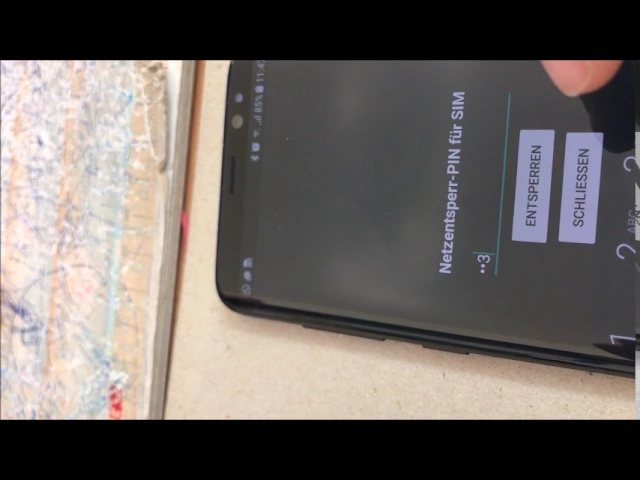Unlocking Samsung Galaxy S8
For unlock Samsung Galaxy S8 following options are available. If you don't know which option use for unlock your phone, please contact us. We will help you choose the right product for your phone.
What our customers say about unlocking
Unlocking instruction for Samsung Galaxy S8 ?
How to enter a network unlock code in a Samsung Galaxy S8
Entering the unlock code in a Samsung Galaxy S8 is very simple.
1. Start the Samsung Galaxy S8 with an unaccepted simcard (unaccepted means different than the one in which the device works)
2. Special unock window should appear
- For message Sim network unlock pin you should enter the codes if the following order, Unfreeze confirm, NCK confirm (please try a couple of times if the Galaxy S8 does not accept it for the first time)
There is also a special RGCK (regional lock code) code sometimes provided. Please use the RGCK code the same way as the NCK code.
- If Service provider pin appears enter the codes in this order
Unfreeze confirm, SPCK confirm (try a couple of times)
3. Samsung Galaxy S8 is now network unlocked !!!
* sometimes the unfreeze code is not provided by the network (check the description of chosen service)
If Samsung Galaxy S8 has a blockade for a subnetwork like Tesco or Virgin you need to use a SPCK (service provider) code.
It means that the Samsung Galaxy S8 can only receive signal from one network. If you insert a simcard from a different network, the device will ask for an unlock code, or will show the message that this simcard doesn't work.
Networks that can be unlocked include: AT&T USA, Orange, EE and many more.
If you want to remove a network blokade from Samsung Galaxy S8, please use this link:
Samsung network unlock.
There are different types of unlock codes for your Samsung Galaxy S8. One of them is called unfreeze code, which is used to reset the code counter in your device. Samsung Galaxy S8 usually have 3 TRIES to enter the unlock code. The biggest problem is that the phone doesn't show the code counter and there is no way to check. If you want to unlock a Samsung Galaxy S8 with a blocked code counter, you need the unfreeze code. The code can also be used to remove a regional blokade if you want to travel to different countries.