Unlocking Sony Xperia Z5
For unlock Sony Xperia Z5 following options are available. If you don't know which option use for unlock your phone, please contact us. We will help you choose the right product for your phone.
What our customers say about unlocking
Unlocking instruction for Sony Xperia Z5 ?
How to enter a network unlock code in a Sony Xperia Z5:
1. Turn on the phone with an unaccepted simcard inserted (simcard from a different network)
2. Phone should ask for network unlock code
3. Type NCK code in order to unlock the main network like T-Mobile, Orange etc.
Type SPCK code if the phone is locked in a subnetwork like Tesco.
How to check SONY Xperia Z5 code counter:
1. Turn on the phone whithout sim card
2. Type *#*#7378423#*#*
3. Select Service info
4. Select SimLock
5. Check where is X
6. If X is on NETWORK, SUBSET or PROVIDER and value is more than 0, you can unlock your phone.
7. If it is 0 unlock by code is NOT possible. The counter is blocked.
If the code counter shows all 0 it cannot be unlocked, because there are no tries left to unlock it.
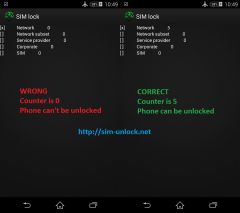
Second way to check counter
1. Turn on the phone whithout sim card
2. Lock screen
3. Press sequence: Menu, Back, Back, Menu, Back, Menu, Menu, Back
4. Select Service info
5. Select SimLock
6. Check where is X
7. If X is on NETWORK and value is different than zero, you can unlock your phone.
8. If it is zero unlock by code is NOT available. The counter is blocked.
These messages will appear on the screen of your Sony Xperia Z5 when you insert an unaccepted simcard.
Important !!! Sony Xperia Z5 with a blocked code counter will still ask for a network unlock code.
Even if you enter the correct code it won't work with a blocked code counter.
The code counter can be reset only by an official Sony service.
One of these codes is a NSCK code which is used in most Japanese networks like Docomo, Softbank etc.
Those networks cannot be unlocked with the standard NCK code.
Sony Xperia Z5 usually asks for this code as soon as you insert an unaccepted simcard ( from a different network ).


