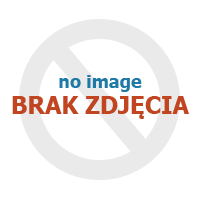 Factory Reset Protection (FRP) unlocking service for Huawei.
Factory Reset Protection (FRP) unlocking service for Huawei.FRP blockade is a security blockade that doesn't allow the device to be brought back to factory settings.
It is also used to remove a Google blockade from your Huawei device.
In order to remove the blockade you need: PC, usb cable and an internet connection.
You can unlock all Huawei models.
If you cannot reset your Huawei device or you forgot your Google account password, this is the perfect service for you.
Google FRP Account unlocking instruction for Huawei:
1. Use the following link to download the newest version of the app
https://www.sendspace.com/file/11zzjh
2. Connect Huawei device with a USB cable to the PC in FASTBOOT mode
3. Enter the unlock key from STRONA in the unlock key window.
4. Click on UnlockByKey, the device will restart
5. FRP blockade is removed

